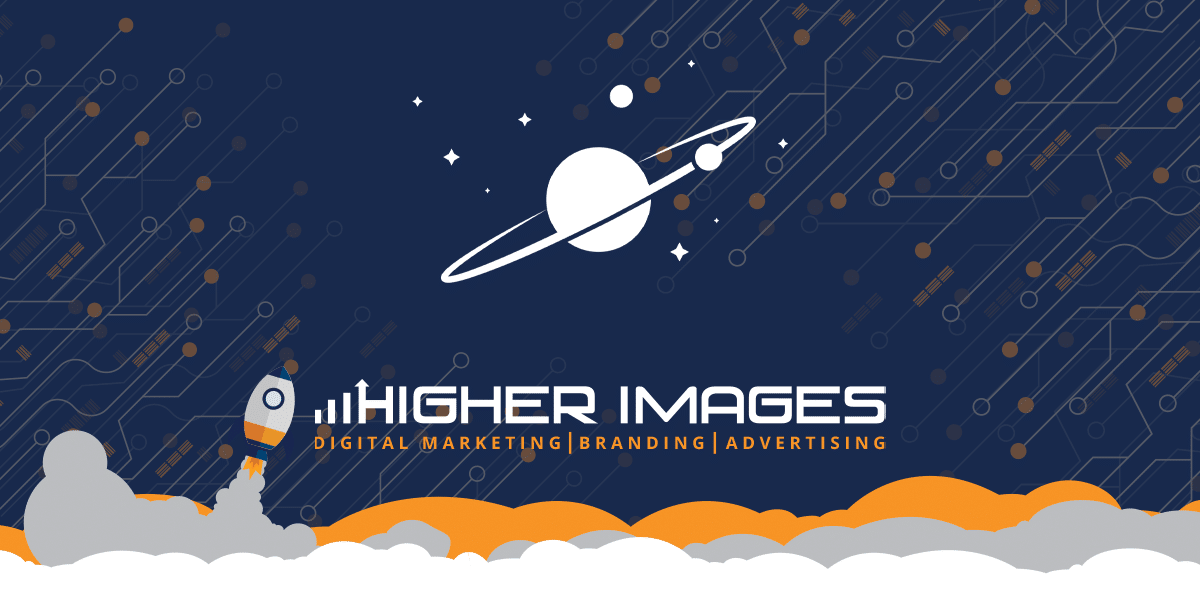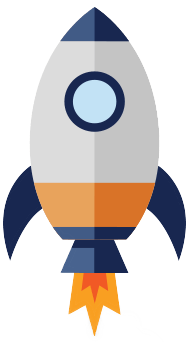Recently, there has been quite a stir with regards to the Beta launch of Google’s answer to Facebook, simply called “Google+” (that’s Google Plus). This should not be confused with Google’s new ranking feature, Google +1, which will be explained later. Google+ has many of the same features as Facebook, with some added extras. Similar to Facebook, Google+ users can add friends, share photos and videos, post comments, chat and more. There are, however, some distinct upgrades to Google+ that are not offered on Facebook and other social spaces.
Google+ Pages
Recently, Google launched Google+ Pages. Much like fan pages offered on Facebook, business owners have the ability to create pages under the categories of Local Business or Place, Product or Brand, Company, Institution or Organization, Arts, Entertainment or Sports, or Miscellaneous categories.
A fantastic feature of Google+ Pages is the ability to see all Google Places that are associated with either a phone number or address. Therefore, business owners are able to see what listings are outdated, and make necessary changes.
Circles
In Google+, you can separate your contacts into “circles”. Unlike Facebook, where you can only do this for purposes of categorizing your Friends, Google+ allows you to share information with only members of certain circles. Common circles include friends, family, work, acquaintances, and those who you are following (similar to Twitter). A nice feature of circles is that someone can be in more than one circle if you choose.
Hangouts
A Google+ Hangout offers users the ability to select certain friends or circles to video chat with. A plugin is installed, which connects to your webcam and microphone, and allows you to choose which friends or circles you want to invite to the hangout. Also in beta mode is “Hangouts with Extras”, offering additional features such as screen and Google document sharing, notes, sketchpad and more. Expanding upon the “just for fun” aspect of video chat, Hangouts offer a collaborative method of seeing, hearing and sharing.
Mobile Messenger
When using Google+ on a mobile device, users can access the “Messenger” feature. Again expanding upon what Facebook has made available to mobile users, there are some great additional features available for users. In addition to standard SMS messaging and photo uploading, users can also video chat from mobile devices (including mobile Hangouts), participate in group chat, and more. Currently, all features are not available for all mobile devices, but they will be soon.
So What is Google +1, Then?
While the names are quite similar, there is a distinct difference between Google+ and Google +1. Google +1 gives registered Google users the ability to put their stamp of approval on websites, photos, blogs, search results and just about anything else on the web.
Simply put, if you like what you see, you +1 it. Once that is done, you can send what you like to specific circles on Google+, comment on what you like and why, and provide friends the ability to see what you have given a +1 to. It’s similar to the “Like” button on Facebook, and webmasters/owners must add the +1 code to their pages or sites, just as you do for Facebook.
The benefit is the ability to see, right within Google search results, what pages or sites you have given a +1 to, as well as those pages or sites that your friends have given a +1 to.
Google is certainly investing time, money and resources into taking their users web experience far beyond a standalone website, and encouraging users to share, collaborate and contribute.
How are you using Google+ to maximize your businesses exposure?
Morgan Cushey writes SEO articles for clients who want to enhance their online authority and see their Google Rankings rise. She has written entertaining and informative SEO-focused articles across a wide range of industries, from dentistry and landscaping to tourism and pest control, giving her a comprehensive knowledge on a variety of subjects. Morgan has a Bachelor of Arts Degree in Journalism with a minor in political science from California University of Pennsylvania. She has been a lifelong writer and has extensive experience in many styles of writing, from SEO-focused articles and PR to non-fiction and feature news articles written for local newspapers. Morgan lives in Monongahela, PA, with her fiancé Aaron, where she spends her free time reading or snuggling with her two dogs, Biscuit and Ellie.
Latest posts by Morgan Cushey
(see all)