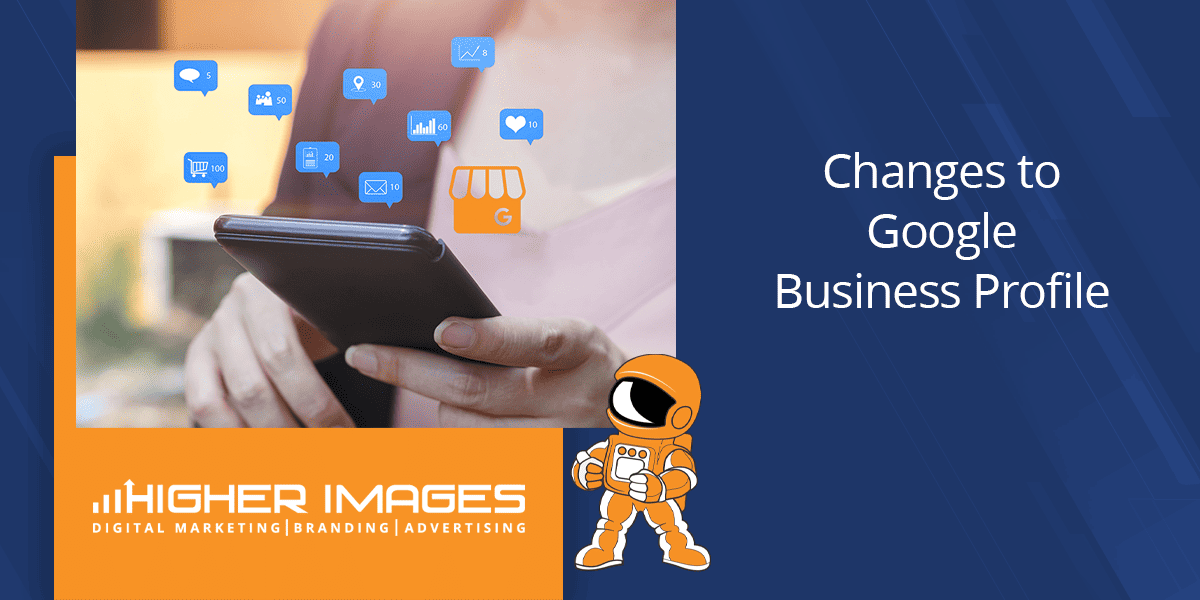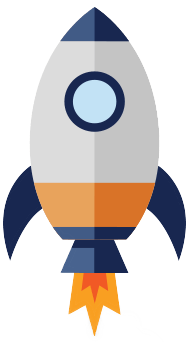With the update to Google Business Profile this year, businesses have access to an array of new features that provide streamlined pathways for visibility and engagement on Google.
These changes are a move toward transforming Google Business Profile as the top tool for local business to reach their potential customers better, improve their presence online, get discovered by new clients, and continue effective communication with their new customers. Your Google Business Profile is similar to a social media profile, where you can improve your search rankings with customer reviews and local SEO.
Take Advantage of Google Business Profile Messaging on Your Desktop
Whether you are a seasoned Google My Business user or are new to the many features Google My Business offers, you may not know about the messaging functionality. This feature is available in the Google My Business app but can also be accessed via the desktop dashboard.
To access the messaging and chat with customers, you need to first search for your business in Google search. This action will display the Google My Business shortcuts. From these shortcuts, select “customers,” and then in the popup, you will choose “Messages.” This action will open another popup with all your chats where you can reply to your customers’ messages. It is important that you are signed into the Google account that is tied to your Google Business Profile to access these messages and the rest of your profile.
Directly Manage Your Google Business Profile Through Google
One of the newest updates is pushing Google Business Profile’s most useful features onto the search result page, where they are more easily accessible to you as a business owner. In the past, it was more challenging to utilize the Google My Business dashboard from a desktop computer since the URL is longer and not as easy to remember. Now you can access it by simply typing in your business name.
In the past, users would try to find this URL by typing in the Google search, searching through the search results to get the URL, and then accessing the Google Business Profile. Users could also use the Google “My Business” app on their phones to access it, but this has been discontinued. The upside of this is that instead of having another separate app on your smartphone, you can access everything from your web browser, in line with the rest of your internet browsing activity.
With the latest update, users can now access their Google Business Profile account directly on Maps and Search. Simply log in to your GBP with your managing Google Account, followed by searching in results for easy viewing of features within local search functionalities.
Through this new panel, you can:
- View reviews and star rating
- Respond promptly to your Google Reviews
- Create Google posts and ads
- Review your Google insights and analytics
- Make updates to your Google My Business Profile, such as changing the phone number, business category, and other business information.
This update also makes it easier to view your number of searchers, search queries, phone call metrics, and more!
Higher Images has Updated Your SEO Reports to Reflect these Google Changes.
At Higher Images, we are dedicated to ensuring you get an accurate picture of your SEO and website performance. To ensure our reports remain accurate, we have updated them to reflect these changes to the Google My Business Profile. If you have any questions about these changes or need assistance with your GMB listing, contact our experts today!
Bryan Thornberg founded Higher Images. 22 years ago. As Owner and Chief Marketing Officer, he leads his team in all digital projects, consultations, development, marketing, public relations, sales, analytics, account management, and product support.
Latest posts by Bryan Thornberg
(see all)