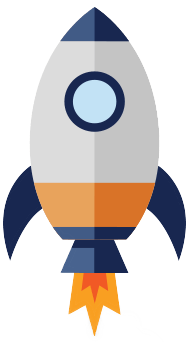A Few Tips to Make Your Passwords Strong and Easy to Remember
With so many devices and websites requiring strong passwords it is getting harder and harder to remember them or even making it worse by people writing them down so they don’t forget them. With those sites that do not require strong passwords most people tend to use passwords that are based on personal information and are easy to remember. However, that also makes it easier for an attacker to guess or “crack” them.
One way to make it strong is to use random words with special characters. These passwords can be easy to remember and become very complex and strong making them difficult to crack!
So for example lets start with 4 simple words: Saturday catalog fortune fish
- Saturdaycatalogfortunefish – Here are our 4 words put together as one.
- SaturdayCatalogFortuneFish – Here we make all words title case (capitalize first letters of all words).
- S@turd@yC@t@logFortuneF!sh In this we replace letters with special characters – a become @, and i become !, You could make e = #, l = !. It is all up to you to be creative.
- S@turd@yC@t@log4tuneF!sh Now let’s take it one step further. Lets take Fortune and remove the “for” in fortune and change it to a number. Making it 4tune
This password will work very well and definitely will be considered strong.
Another way you can go is the initial method. Let’s start with a phrase. I Love to play music for sure!
- [I][l]ove[t]o[p]lay[m]usic[f]or[s]ure! Now we select each first letter.Iltpmfs!
- Now we take the capitalize every other letter: IlTpMfS!
- Now lets change out our words that could be numbers – Il2pM4S!
Craig Hodgkins is the Chief Technology Officer at Higher Images, Inc. Craig is considered a true pioneer in this ever-changing digital technology field. He has been with the company since its inception in 2000, and is accountable for our successful technologies. He is accountable for everything from SEO, Reputation Management, Local Search, and SMLs, to application development, product development, and website development.
Latest posts by Craig Hodgkins CTO
(see all)