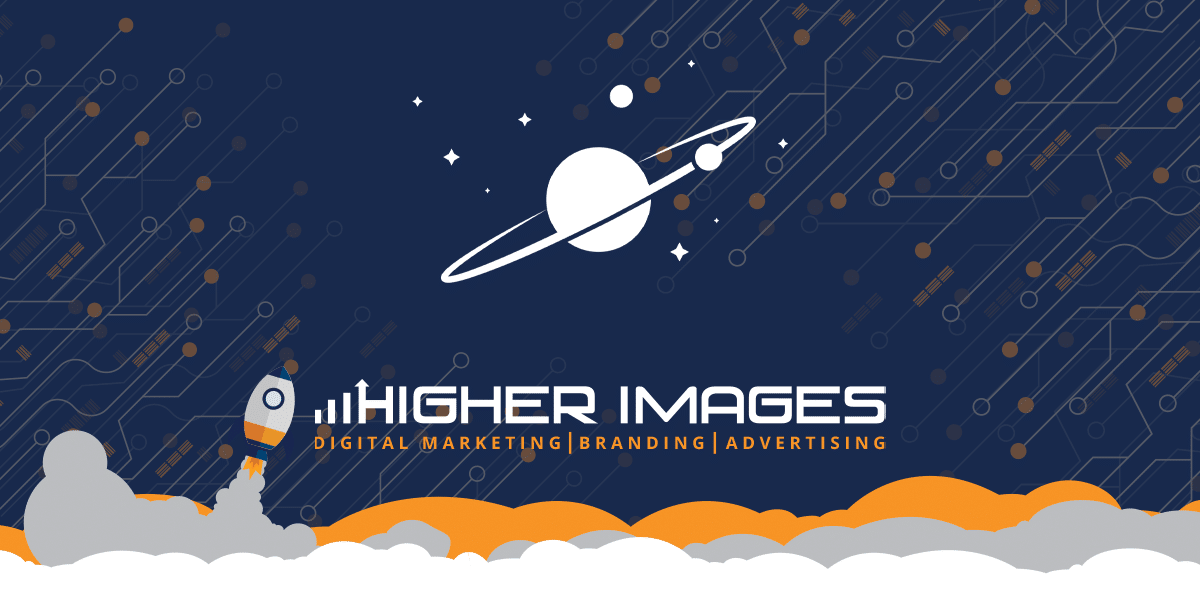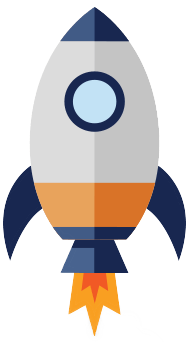When you design a website with Higher Images, or use other Higher Images products such call tracking, SEO Local, Reputation Builder, SMLs, or email, you also have access to our tech support staff, who are available to solve issues that you may experience with any of our products.
If you experience a problem, we ask that you enter a support ticket so that we can solve it for you. Entering a support ticket using our Web Marketing Console system can be used for tech support, product issues, or updates. For instance, if your store is changing from summer house to winter hours or if you’d like to run a coupon special on your site, you can enter a ticket and ask that this work be done.
We welcome your phone calls, too, but if you know how to use the ticket system at WMC, that will streamline the process. Entering a ticket means that we have a record of the work you asked to be done, and you can view the notes that we make when working on your ticket. Once we’ve made your changes or fixed the issues you’ve experienced, you’ll get an email letting you know that the work was completed.
If you’re not sure how to enter a ticket into WMC, our COO Robin Dugas, has made an informative video, located in the Web Marketing Console under Training Videos and Help Related, called Creating/Opening a Customer Support ticket. This short video explains how to fill out a ticket, step by step.
If you have questions about the support ticket process, give us a call or send us an email. Our tech support team is happy to help so that your website continues to run smoothly.
Morgan Cushey writes SEO articles for clients who want to enhance their online authority and see their Google Rankings rise. She has written entertaining and informative SEO-focused articles across a wide range of industries, from dentistry and landscaping to tourism and pest control, giving her a comprehensive knowledge on a variety of subjects. Morgan has a Bachelor of Arts Degree in Journalism with a minor in political science from California University of Pennsylvania. She has been a lifelong writer and has extensive experience in many styles of writing, from SEO-focused articles and PR to non-fiction and feature news articles written for local newspapers. Morgan lives in Monongahela, PA, with her fiancé Aaron, where she spends her free time reading or snuggling with her two dogs, Biscuit and Ellie.
Latest posts by Morgan Cushey
(see all)